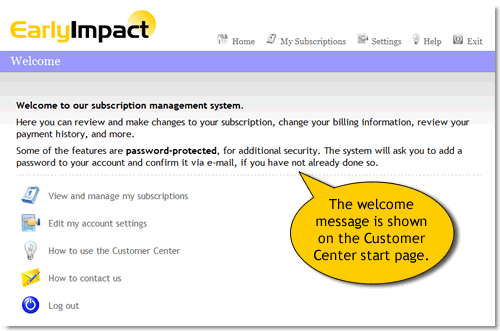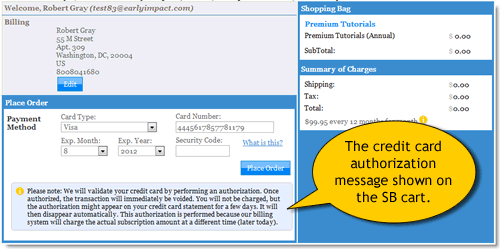merchant_guide:messages
Table of Contents
Store Messages
You can edit some of the messages shown in the SubscriptionBridge Customer Center and on the SubscriptionBridge Shopping Cart. These messages are not used by the SubscriptionBridge API.
Messages can be set for each of the languages that you have activated on your store.
Available Messages
The following messages can be controlled through the Merchant Center.
Welcome Message
- Purpose: Welcome customers to the area where they can manage their account
- Where it's shown: Customer Center welcome page.
- Example: see screen shot below.
Card Authorization Notification
- Purpose: Notify customers that their credit card will be authorized (but not charged) to confirm its validity
- Where it's shown:
- SubscriptionBridge Shopping Cart (payment page, see screen shot below)
- Customer Center (e.g. when a customer changes their credit card to a new one)
- Here is an example of the card authorization notification shown on the payment step of the checkout system that is built into SubscriptionBridge (SubscriptionBridge Shopping Cart).
Privacy policy
- Purpose: Let customers know about your Privacy Policy (optional)
- Where it's shown:
- Link in footer of SubscriptionBridge Shopping Cart
- Link in the Customer Center
Return/Cancellation policy
- Purpose: Let customers know about your Return/Cancellation Policy (optional)
- Where it's shown:
- Link in footer of SubscriptionBridge Shopping Cart
- Link in the Customer Center
Shipping policy
- Purpose: Let customers know about your Shipping Policy (optional)
- Where it's shown:
- Link in footer of SubscriptionBridge Shopping Cart
- Link in the Customer Center
merchant_guide/messages.txt · Last modified: 2012/05/12 21:49 by matt