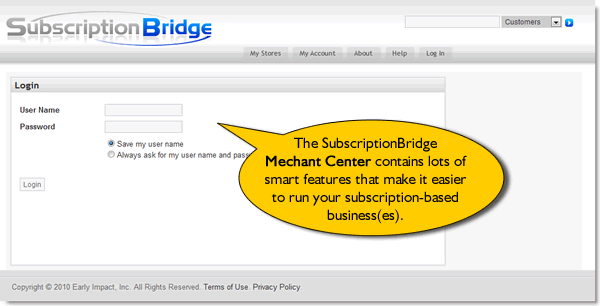Table of Contents
Getting Started with the Merchant Center
Familiarizing with SubscriptionBridge
Before you get started with your SubscriptionBridge account, it makes sense to spend a few minutes reviewing some of the terms that you will find both in this User Guide and in the SubscriptionBridge Merchant Center interface. Terms such as store, package, feature, subscription, etc. have a very specific meaning in the SubscriptionBridge system.
- Take a few minutes to review the SubscriptionBridge Glossary
- When you're ready, log into the Merchant Center
Logging Into the Merchant Center
To log into the SubscriptionBridge Merchant Center, go to: https://www.subscriptionbridge.com/MerchantCenter/
Recommended Browsers:
- Mozilla Firefox 3.x
- Microsoft Internet Explorer 7 and above
- Google Chrome 2.x
Adding a New Store
Once you are logged into the Merchant Center, the first thing that you will need to do is to add a "Store" to your account (see what a Store is in the SubscriptionBridge Glossary). You can use the Test Gateway to test SubscriptionBridge without having to sign up with an actual payment gateway.