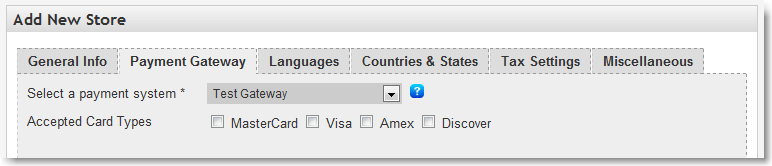Table of Contents
Test Payment Gateway
Overview
SubscriptionBridge includes a test payment gateway - called “Test Gateway” - that allows you to test the system without having to sign up for one of the supported recurring payment systems. The test payment gateway simulates Authorize.Net's Automated Recurring Billing system.
What it does
The Test Gateway allows you to test the following features:
- Purchasing a new subscription
- Switching a trial subscription to a “full” one
- Adding and removing features
- Upgrading and downgrading
- Adding a “one time” charge
- Adding a Customer Subscription Adjustment
- Paying an outstanding balance
- …
What it does not do
The Test Gateway does not process recurring payments. That is: if you set up a subscription package that has a weekly interval, a second payment will not be automatically processed after one week.
The Test Gateway is designed to help you get a good idea of how SubscriptionBridge works (e.g. what kind of e-mail notifications are sent when a new subscription is purchased?). It is not designed to fully simulate a recurring billing environment.
Activating the Test Gateway
To activate the Test Gateway, follow these instructions:
- Create a new store in your SubscriptionBridge Merchant Center
This will not be your “production” store. It will only be a test store. That's because you cannot switch the payment gateway from the Test Gateway to another one. - On the Payment Gateway tab, select Test Gateway
- Select the credit card types that you want to use in your tests (you can use fictitious credit card numbers, as long as they are properly formatted (e.g. 4111111111111111 for a VISA card).
- Complete the rest of the store setup