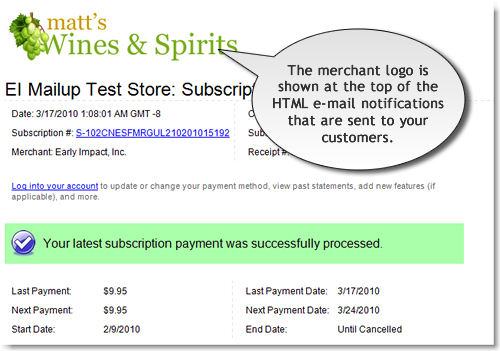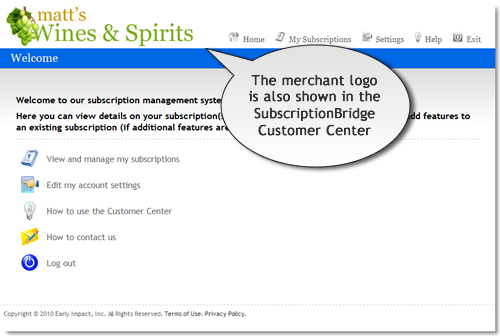Table of Contents
Store Settings - General Information
Store Information
- Name
Enter a short name for your store. The Store Name will be used to reference this store throughout the SubscriptionBridge Merchant Center, in the Customer Center, and in the e-mail notifications that are sent by SubscriptionBridge. - Store URL
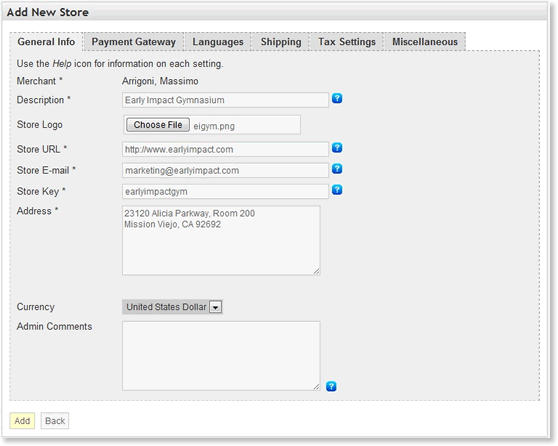 This is the URL of the Web site that will be connecting to SubscriptionBridge. It is used in different locations. For example, if you are using the SubscriptionBridge shopping cart, then the links that bring the customer back from the shopping cart to your Web site will use this URL.
This is the URL of the Web site that will be connecting to SubscriptionBridge. It is used in different locations. For example, if you are using the SubscriptionBridge shopping cart, then the links that bring the customer back from the shopping cart to your Web site will use this URL. - Store Email
The email that will receive merchant notifications. - Store Key
A unique identifier for your store. The system will check to ensure no your key is unique. We recommend that you create a key that is at least 8 characters long. The store key is also used when rewriting URLs to make them easier to remember and more search engine friendly. So - if possible - the store key should be descriptive of your store.
For example, if your store description were “Early Impact Gymnasium”, your store key could be something like “earlyimpactgym” and the URL to the SubscriptionBridge Customer Center for that store would be https://www.subscriptionbridge.com/CustomerCenter/earlyimpactgym. - Address
Enter your store's physical address for contact purposes. - Currency
Select the currency used by this store. - Comments
You can enter additional information regarding the store in the Comments field. The Comments field is not shown to customers: it's for administration purposes only.
Store Logo
You can upload a logo for your SubscriptionBridge store when adding or editing the store.
Once you have uploaded an image, the page will default to “Keep” the logo the next time you view/edit the store settings. If you want to change the image used, locate the new file, and then click on the “Replace” radio button before saving the page.
Specifications
- Where it is used.
The logo will be used both during checkout (if you use the SubscriptionBridge shopping cart), in the Customer Center, and in all e-mail notifications sent by SubscriptionBridge.
- Allowed formats
- GIF
- JPG
- PNG
- Recommended image dimensions
- Width: Up to 400 pixels
- Height: Up to 75 pixels
You can use different sizes from the ones recommended above, but they could create small interface issues (pushing other elements of the interface out of place).
Here is an example of a logo that is 350 x 75.
Here is an example of an e-mail notification.
And here is an example of the logo shown at the top of the SubscriptionBridge Customer Center:
To load the SubscriptionBridge Customer Center with the store logo, append the store key to the end of the URL. For example, if the store key is “mattswines”, the URL to the Customer Center that displays the mattswines logo would be:
https://www.subscriptionbridge.com/customercenter/mattswines